Conversational AI chatbot for your Site, FAQs & Docs
Use AI-powered chatbot to empower your users and reduce support costs
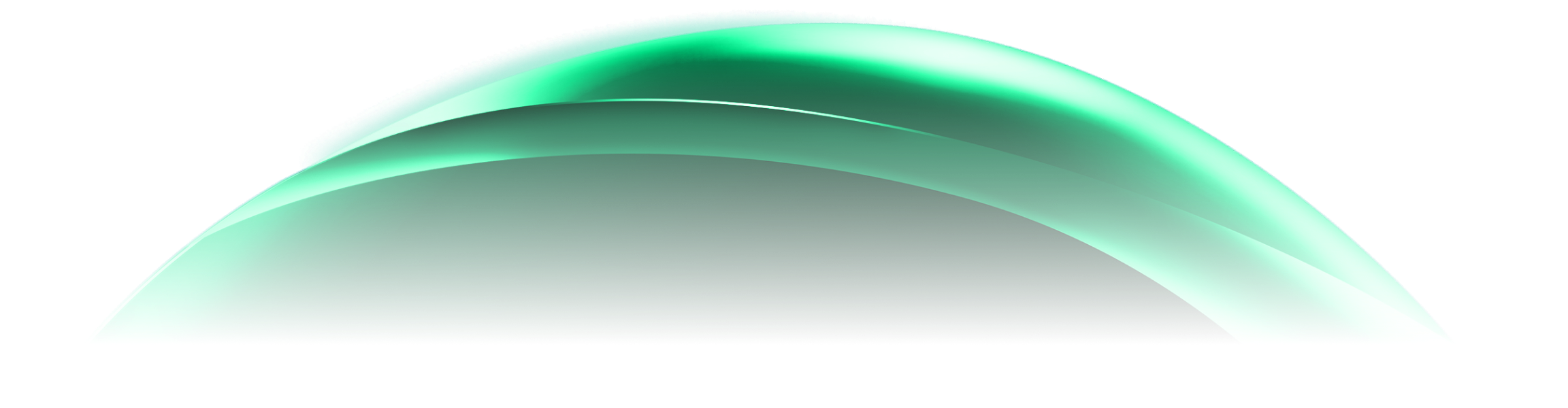
Give visitors the answers they need and reduce 40-70% of incoming support tickets
By offering self-service options through our chatbot, visitors can easily find the information they're looking for without having to rely on support tickets or contacting your support team directly. This not only enhances the customer experience by providing instant assistance but also frees up your support team to focus on more complex and personalized customer inquiries.
Choose your training resource
Doks.ai allows you to train your AI chatbot on your own data source, such as your website, knowledgebase articles, HelpDesk tickets, or other resources. By training your chatbot on your websites, documentation, and technical material, you can provide your customers with effective and precise assistance.
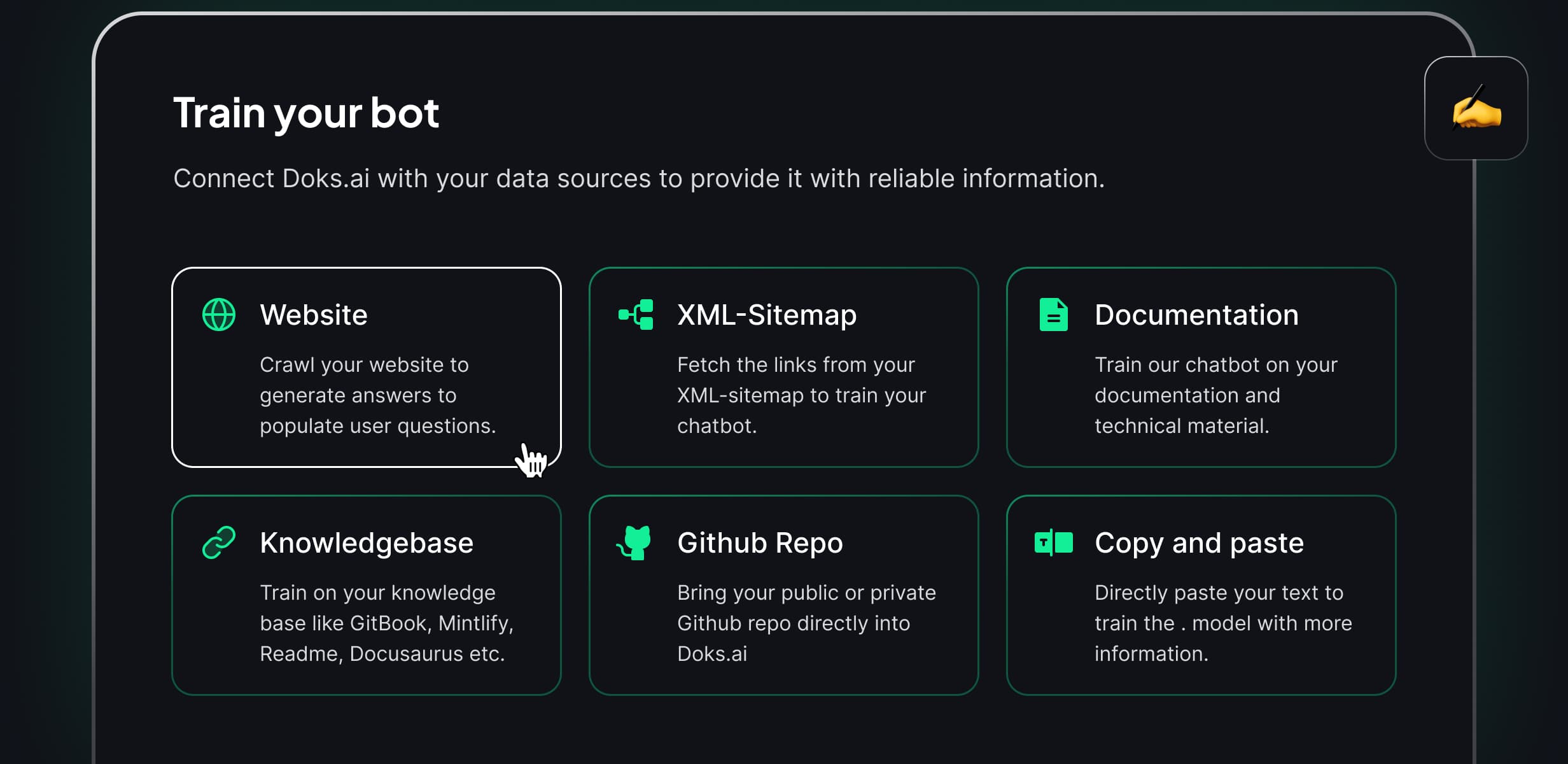
Convert & Qualify Leads
Combine it with human support
We understand that sometimes, the human touch is necessary. That's why we've made it seamless for your users to reach your human agent, book a demo call, or even create a support ticket, all within the chat window.
Multiple form templates:
- Lead Generation Template
- Create HelpDesk Tickets
- Sales Lead Form
- Offline Form Template
- Book a Demo
- Contact Us Form
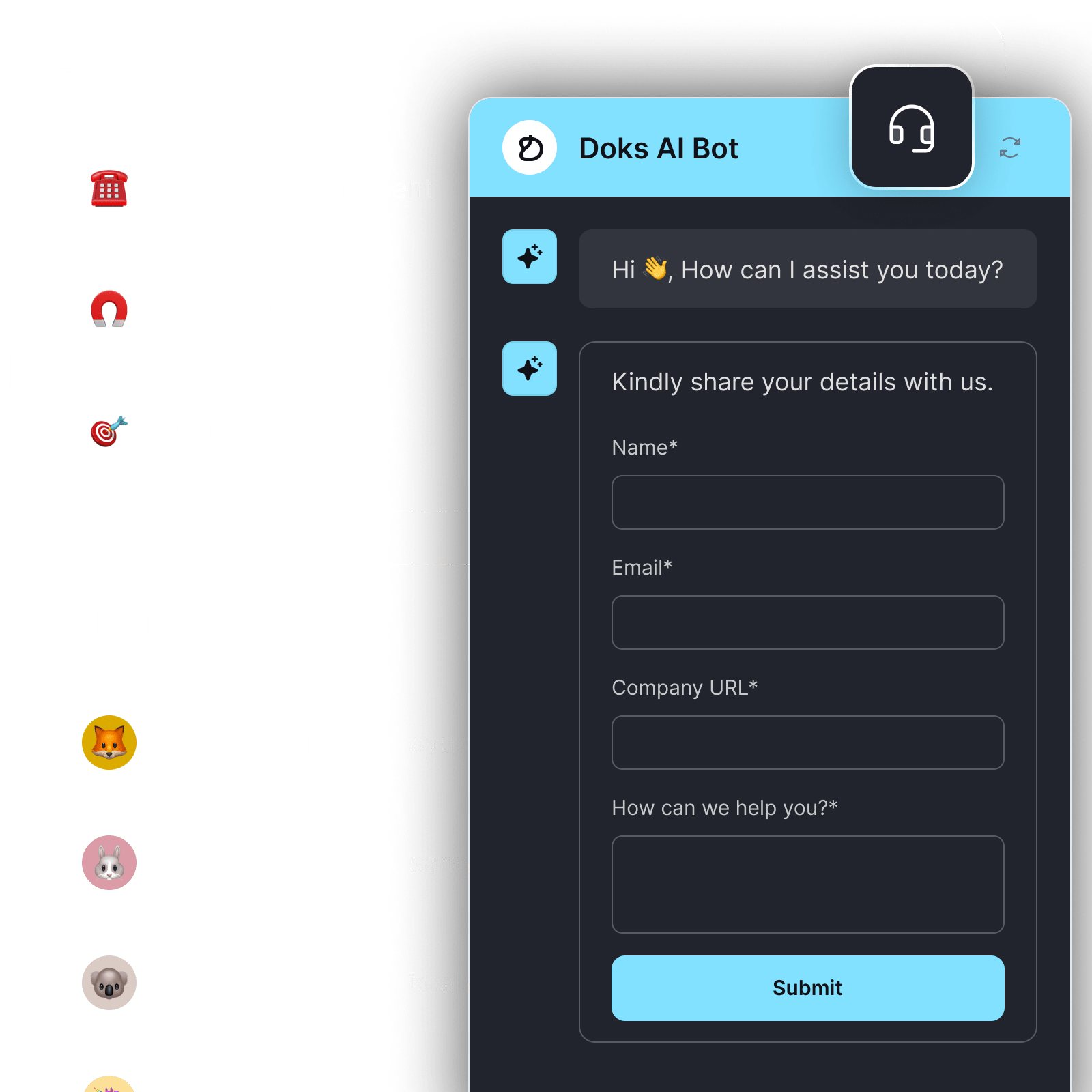
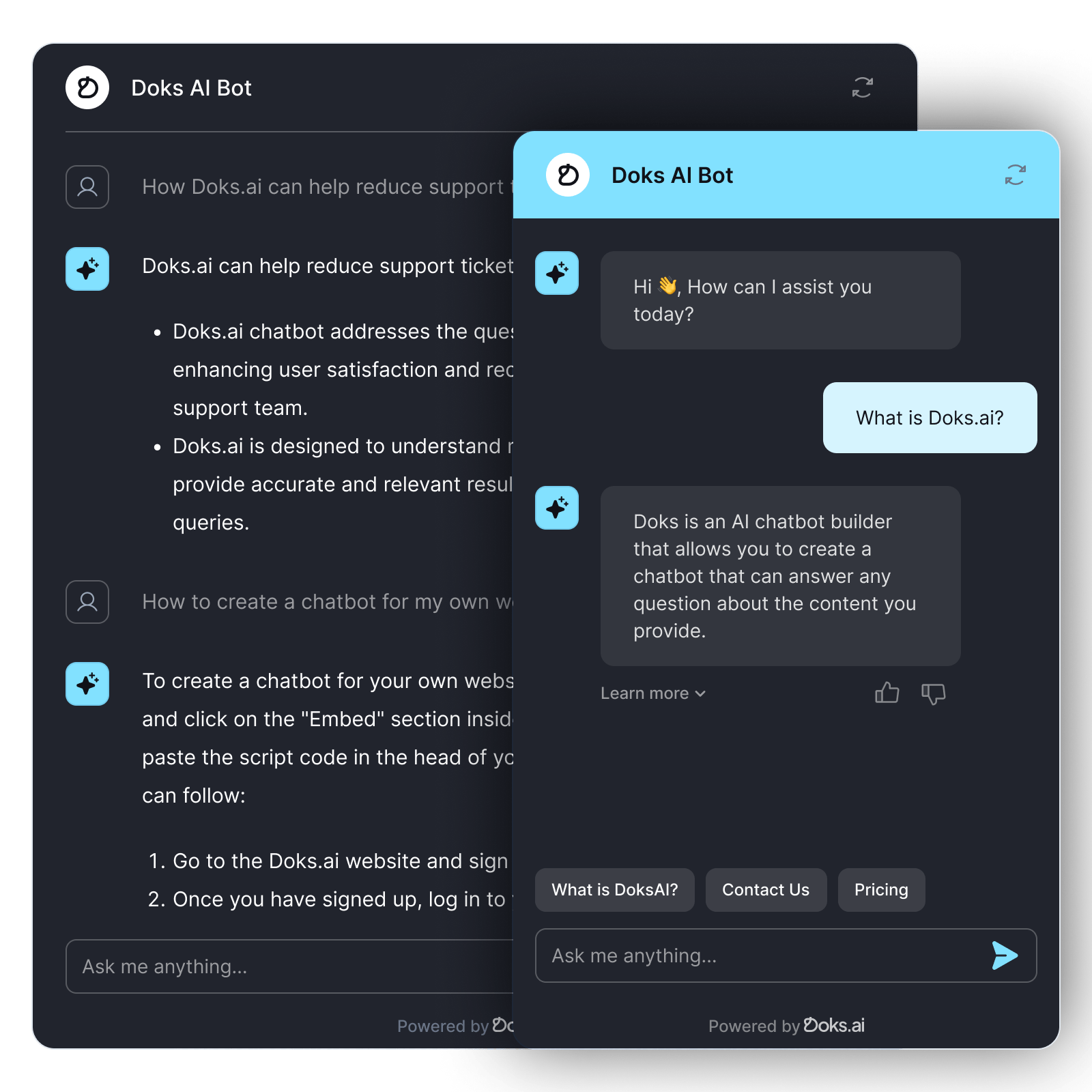
Fine-tune answers | Coming Soon
Personalize the chatbot to match your brand
You can adjust the design and look of the chatbot interface to match your brand's identity and create a more personalized experience for your users.
-
StarMultiple chatbot design themes are available.
-
StarMatch brand colors.
Demo of our Doks.ai chatbot
Ask anything you want about Doks.ai and our AI assistant should be able to answer your queries.
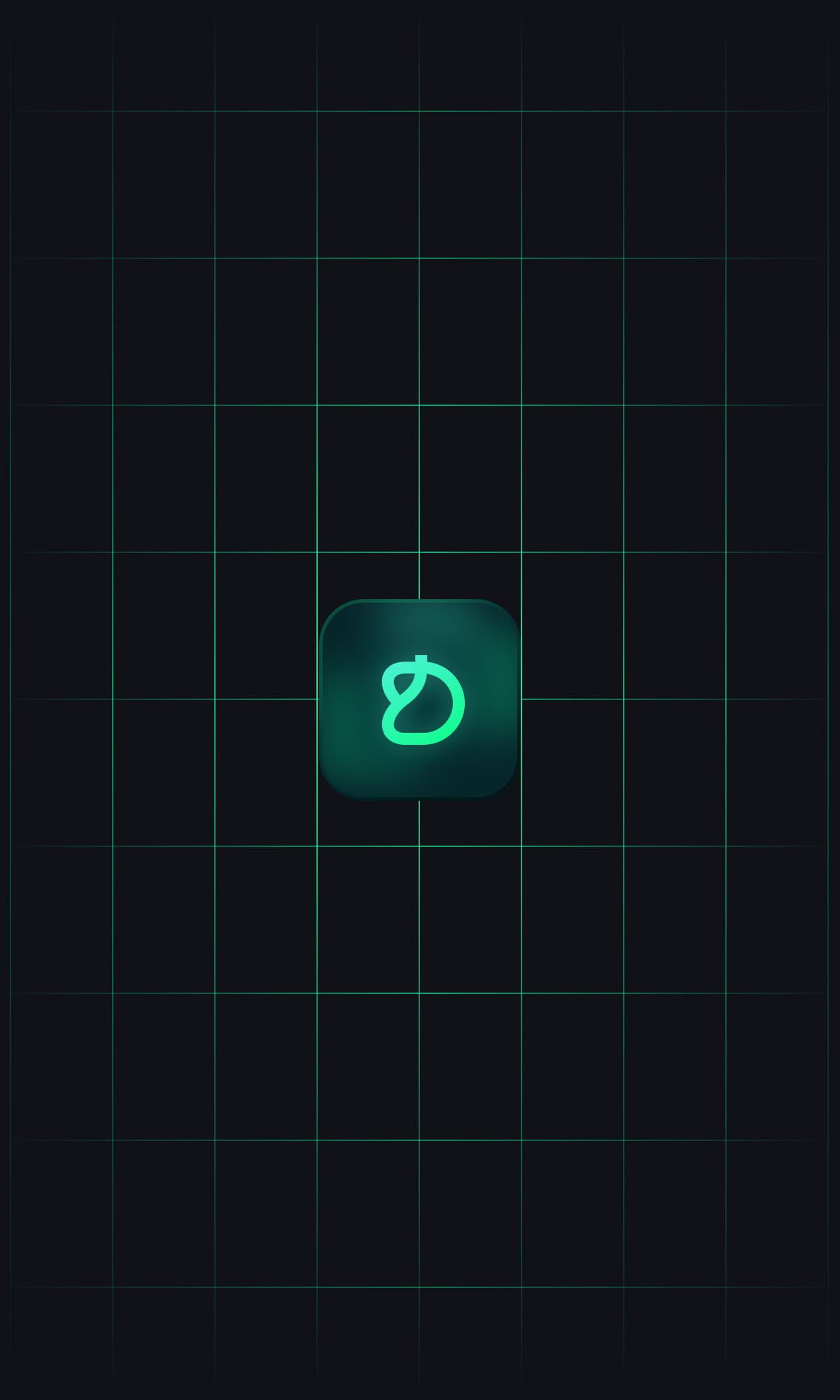
Implement AI chatbot where your users are
Effortlessly integrate our secure and reliable API for fast and efficient payment transactions.
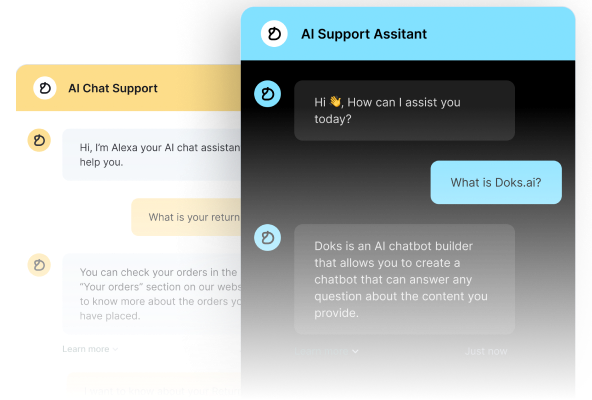
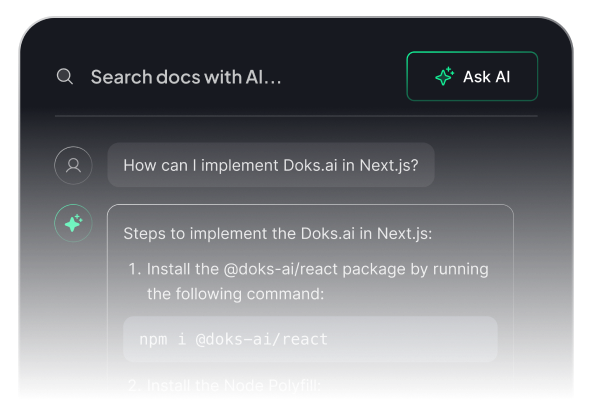
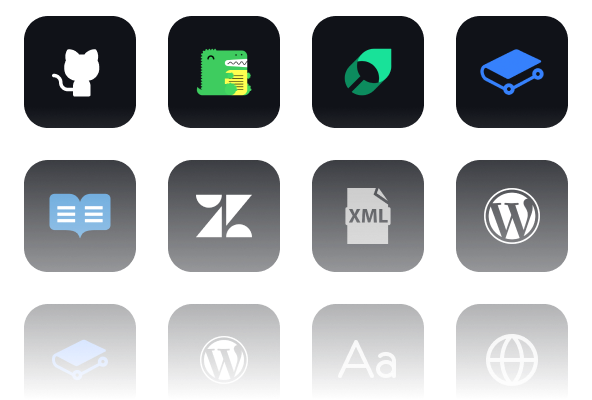
A supercharged AI chatbot environment
We've brought together the best features for creating AI chatbot, and made them work seamlessly, so you don't have to setup anything.
-
TickMarkdown support
-
TickFine-tune prompt
-
TickConnect multiple URLs
-
TickEmbed as chatbot
-
TickCustomize UI
-
TickGitBook
-
TickTrack usage
-
TickLight/dark theme
Your Doks. Your AI. It's that simple.
By leveraging the power of artificial intelligence, you can transform the way your organization manages and accesses its information, ultimately leading to increased productivity and success.
Frequently asked questions
Everything you need to knowIf you have anything else you want to ask, reach out to us.
-
What is Doks?
Doks.ai is an AI support chatbot that lets you seamlessly integrate it into your website or documentation in order to provide customized answers to user queries. Doks.ai does this by syncing with your existing website, documentation or knowledge base system that can answer any user questions about your product or services.
-
How Doks.ai can help reduce support ticket volume?
Doks.ai chatbot addresses the questions of your users in real time enhancing user satisfaction and reducing the burden on your customer support team. Our tests indicate that it can handle 40-70% of support tickets autonomously, freeing up your support reps to focus on more complex issues. It is powered by ChatGPT, one of the most advanced language processing models available today. This means that Doks.ai can understand natural language queries and provide accurate and relevant answers in a matter of seconds.
-
What type of data is required to create my chatbot?
To create a chatbot for your website or knowledge-base using Doks.ai, you can enter your website URLs, XML-Sitemap, or paste text or document. The data should contain the information that you want your chatbot to know and be able to answer questions.
-
What are message credits?
1 message credit = 1 GPT-3.5 Turbo (default) message sent. Message credits mentioned in each plan are the total message credits available on that plan irrespective of the number of projects.
-
Are there limits to the number of documents I can add to Doks AI?
No there are no limits to the number of documents you can upload and train. Documents are individual crawled website URL's, xml-sitemap, uploaded docs, files, etc used to train the AI bot.
-
Does it use ChatGPT or GPT-4?
By default your chat-based AI search bar uses GPT-3.5-turbo. However, GPT-4 will be coming soon to Doks.ai.
-
What all languages are supported by Doks.ai chatbot?
Doks.ai chatbot has multilingual support and you can customize your bot's language preference in the 'Base Prompt' section of the Playground. By default, our chatbot detects and responds in the language of the user's question. Experience seamless communication in any language with Doks.ai.
-
Is there a free trial?
Yes, there is a free trial available on Doks.ai where you can try the product for 7 days. With the free trial, you can create one chatbot which includes 20 message credits, 400,000 characters and 1 lead form for you to try our platform.
-
What's the refund policy?
Due to the nature of our product, we currently do not offer refunds, either partial or full. Nonetheless, you have the option to cancel your subscription whenever you want. Upon cancellation, we will no longer charge you anything.
-
How do I retrain the chatbot?
You can update the data your chatbot is trained on by clicking on Manage section and then clicking 'Retrain AI' button which will fetch the new content from your website and retrain the AI. So, you can retrain your chatbot multiple times at no extra cost.
-
Can I give my chatbot instructions or prompts?
Yes, you have the ability to customize your chatbot's prompts and attributes, such as its name, personality traits, and how it should respond to questions. For instance, you can specify that your chatbot should only reply in a specific language like Spanish or Hindi or provide certain types of responses based on the question asked.
-
How do I add the chatbot to my website?
To embed the chatbot, you need to sign up, connect the preferred sources, train the bot. Once trainned, click on 'Embed' section inside the dashboard and copy-paste the script code in the head of your website.
-
How long does the chatbot take to train?
The time it takes for your chatbot to train depends on the size of the data you provide. If you provide a large amount of data, the training process may take longer. However, the AI-powered algorithms used by Doks.ai are designed to be efficient and fast learning. The average training time is usually between 1 to 2 minutes. Once trained, your chatbot will be ready to answer questions from your users.
-
Can Doks.ai chabot be trained on videos which have content within them or will I need to transcribe?
Currently Doks.ai can process and analyze text-based content only. If you have videos with content within them, you will need to transcribe the videos into text format before using Doks.ai to train your chatbot. Once the videos are transcribed, you can include the text-based content in your training data for the chatbot.
-
Can I customize the look and feel of my chatbot?
Yes, you can customize the look and feel of your chatbot by changing its background, color scheme, logos, widget icon, and avatar. You can also add a personalized welcome message that will be displayed to users when they start chatting with the chatbot. This makes it easier for your users to recognize your brand and creates a better overall user experience. Brand customization is currently available to paid plan users.
-
Is there a white-label option available for Doks.ai?
Yes, Doks.ai offers a white-label option for our customers who want to embed their chatbot on their website without displaying the Doks branding. This option is available on the Enterprise plan.
-
Is there a free plan for Doks.ai?
Unfortunately, we no longer offer a free plan for Doks.ai. Due to the nature of our product and the continuous advancements we make, delivering exceptional and personalized experiences to our users has become our top priority. However, the cost of maintaining AI messages at scale has posed a significant challenge as we strive for sustainability. After careful consideration, we have decided to discontinue our free plan. While we understand this may be disappointing news, we believe it will ultimately allow us to enhance the quality and reliability of our services for all users. Nonetheless, we do provide a free trial period of 7 days for you to experience Doks.ai.
-
Is there a limit on the number of users that can access my Doks.ai chatbot?
No, there are no limits on the number of users that can access or chat with your chatbot. The platform is designed to scale according to your business needs and can handle high volumes of user traffic without any issues.
-
What are lead forms? Are form fields customizable?
Lead forms can help collect valuable user information within the chat window, saving time for users and streamlining communication. Yes, lead forms can be customized which include modifying and selecting from various form field types like short answer, long answer, checkbox, email, URL, and date fields. These lead forms can be triggered inside the chat window when a user clicks on the support button in the top header of the chat window.
-
What are projects in Doks.ai? Are form fields customizable?
Projects are basically refers to the chatbot which are AI-powered chatbots that can simulate human-like conversations with users. They are designed to understand and respond to user queries, provide information, and assist with various tasks. Each project can have one chatbot which can be used in a wide range of applications, such as customer support, e-commerce, and content delivery. They aim to enhance user experience by providing quick and personalized interactions.
